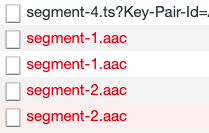Forum Replies Created
-
-

Hello Martin,
If I use encrypted hls instead of Signed URL will Chromecast work? Which solution do you think is the best for securing videos and make Chromecast work at the same time?
Thanks, Gus
Hello Martin,
What I did on Cloudfronts settings was enable/disable ipv6 but seems that has nothing to do.
This is my test page with the last version of FV Player and FV Player Pro:
https://play.adso.tv/movie/test-chromecast-fv-player/
It has Cloudfront signed url enabled. I’m not able to cast. The player gets hanged and sometimes crashes the browser.
Thanks,
Gus
Now works!! :D Seems was something related with Cloudfront settings. Not sure why in the other version was still working…

Hello Martin,
Thanks for this improvements!
I’m still having issues casting to Chromecast. Now I get the icon but the stream won’t play. FV Player and FV Player Pro have 7.4.39.727 version.
The same stream in FV Player 7.4.37.727 and FV Player Pro 7.4.38.727.beta is playable (the one I’ve shared with you)
Yes, I can see the Chromecast icon on your site.
This is the working stream:
(redacted)/2021/01/20/chromecast-test/
Is weird because the same stream on another cloudfront distribution does not work on Chromecast but if I try it on other test players is still working…
This is the other Cloudfront stream:
https://d1xudlldmrufp1.cloudfront.net/test_multia_audio_renditions_3/master.m3u8
Hello,
I’ve created an hls stream that is able to cast on Chromecast but only works on one of my sites that has FV Player version 7.4.37.727. The same one is not working on other site with version 7.4.38.727.
This is the stream:
https://dusqglx8g3hsd.cloudfront.net/test_multia_audio_renditions_3/master.m3u8.
Both were using FV Player Pro 7.4.38.727.beta.
Now I’ve updated FV Player Pro into 7.4.39.727.beta in the site that was not working and I can’t see the Chromecast icon anymore…
Sorry, I didn’t read the thread carefully. This file is the one that works …
I’m running into the same problem. Trying to figure out why my streams won’t play on Chromecast …
Hello, I don’t know if this stream has changed since the thread was open but I’m testing it on a build-in Chromecast on a Sony Bravia and it works fine. There is a weird message after check it through the MediaStreamValidator app:
Error: Illegal MIME type
–> Detail: MIME type: application/x-mpegURL
–> Source: https://playertest.longtailvideo.com/adaptive/bipbop/bipbop.m3u8
But I thought this is the correct mime type for hls streams…
Hello Martin, I’ve just seen this answer. If you can fix it would be great.
For us having the option of changing the subtitles and language track is crucial. Almost all of our movies have 2 or 3 audio tracks and subtitles too.
I’ve been researching a little bit on how it can be done and seems that by adding an eventListener to the “fp-selected” class and sending the data-audio attribute through your Sender app is the way.
I’ve found a working example on the google CACToolv2 source code that may help you:
https://casttool.appspot.com/cactool/
If you look for this line in the source code you can find a working example:
document.getElementById(‘alternate-audio-button’).addEventListener(“click”, ()=>{…Would be great if this is fixed!! Thank you so much.

Hi Chiara, thanks for answering me! I’ve tested in a Chromecast v1 reciever and in a Sony Bravia Smart TV with build in Chromecast. Is sent from a Chrome browser version 87.0.4280.141. I’m not able to change audio track. I’ve been researching on this topic for a while and seems that Flowplayer doesn’t support these features so FV Player neither…
If I’m in the right path is needed a Google Cast Sender App wich is the responsible of sending the active track into the reciever. I’m afraid that this issue wont be fixed by your team. Hope I’m wrong. Anyway I’m following Google Chromecast SDK examples trying to figure out if is possible some kind of easy fix.

Hello Martin and Maria, thanks for your answer!
Regarding the encrypted HLS, yesterday I disabled the Cloudfront signed url option in order to let you check my stream. But in a real scenario we need this protection in order to protect from downloads. Is a good practice or you think that another layer of encryption on the hls encoding is needed? With this setup seems to be pretty secure and undownloadable.
I’m gonna check if as says Maria the beta version of the player fixes the multitrack problem.
Browser is returning 404 not found errors on aac files and the key pairs are only attached on ts files not aac. Is this the expected behaivour?
Thanks
Hello, It’s possible to have some feedback on this issue? I’m testing my stream in some other players such as Theo Player and videojs and is working fine. I can change the audio track. The only one that doesn’t work is FV Player. Can someone give me a clue? I’ll apreciate it.
This is my testing stream:
https://dusqglx8g3hsd.cloudfront.net/test_multia_audio_renditions_2/master.m3u8
Thank you very much5 years ago in reply to: When begins the licese period?