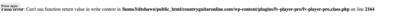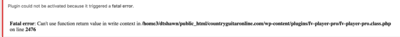Foliovision › Forums › FV Player › Troubleshooting › Fatal error on latest update
-

Helppp!! I just updated FV Player Pro and it broke my site temporarily.
-
-

Hello Devin,
we are terribly sorry about the issue, we released FV Player 0.7.27 which fixes the issue.
If you can’t get to your WordPress site at all, then you have to connect to your site using FTP (or use file manager on your hosting control panel) and delete the wp-content/plugins/fv-player-pro directory (it might be stored as public_html/wp-content/plugins/fv-player-pro).
We are working on automated testing for our plugin code and functions, but now it’s clear we need to prioritize that work.
Thanks,
Martin
I just tried to install the 4.27 and it gave me a new error. See screenshot. Can you tell me how I can fix?

Hi Martin,
It’s fixed now. Phew…almost had a heart attack there for a second!haha Thanks for the quick response and fix!
I use vimeo as my host…I know FV Player has a backup in place that defaults to the standard vimeo embed if the FV Player goes down. I noticed a couple quick things that you could probably fix for the next update:
1) The backup vimeo player frame isn’t responsive. Maybe you could add the extra wrapper and CSS like this (I’ve used before and it seems to work well):
<style>
.video-wrapper {
position: relative;
padding-bottom: 56.25%;
height: 0;
overflow: hidden;
max-width: 100%;
margin-bottom: 20px;
}
.video-wrapper iframe {
position: absolute;
top: 0;
left: 0;
width: 100%;
height: 100%;
}
</style><div class=”video-wrapper”>
<iframe vimeo#####>
</div>2) Also, I noticed that the backup player worked in the Chrome browser, but it didn’t work in Firefox…in Firefox, it just showed the fv shortcode. I didn’t do any other browser testing but I don’t think it worked in Safari either.
Anyways, thanks again. Love the plugin.
Devin