This guide is for the old version of FV Testimonials.
Please note: Templates are only available for users with the PRO version of the FV Testimonials plugin.
Template defines the HTML structure of each outputted testimonial. Templates use special syntax which is covered in this guide.
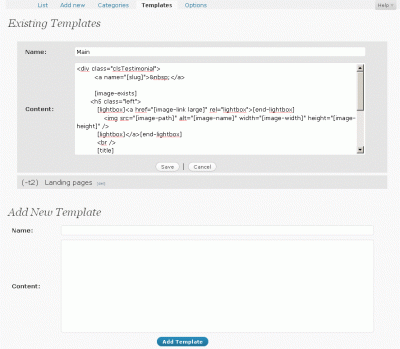
templates view
Name of the template is just for the user. It should be picked wisely, so it would tell about the use of the template. The template content is HTML with special tags that FV Testimonials parses out and replaces it for real data.
FV Testimonials template tags:
- [title] – testimonial title
- [title ,] – testimonial parsed title, where comma will be replaced for <br />
- excerpt– testimonial excerpt. If the excerpt is empty, this tag will be replaced for empty string
- [content] – testimonial content
- [slug] – link to the testimonial. This works only when the URL to testimonials page is set in options
- [link] – link to the page where testimonials are. Again this is entirely dependent on the URL in options
- [category] – category name in which the testimonial is
Pair tags:
- [not-featured] … [end-not-featured] – if the testimonial is not featured, everything between these two tags will be displayed
- [featured] … [end-featured] – the opposite of previous
- [no-lightbox] … [end-no-lightbox] – if lightbox option is turned off, everything between these two tags will be displayed
- [lightbox] … [end-lightbox] – the opposite of previous
Images tags:
All images tags work inside main enclosing image tags: [image] … [end-image]. Tags that work inside main image enclosing tags:
- [image-path] – Path to the image (URI) without the domain name
- [image-name] – Parsed name of the image
- [image-width] – Width of image in pixels
- [image-height] – Height of image in pixels
- [image-link{ size}] – Path to the image, where you can also specify the size of the image you want to link to. If size is not specified, this tag behaves just like [image-path]
If the testimonial doesn’t have images, code between
[no-images] … [end-no-images] will be outputted.
Example of a simple template:
[image]
<h5><a href="[link]"><img border="0" src="[image-path]" alt="[title]" width="[image-width]" height="[image-height]" /></a></h5>
[end-image]
<h2 class="entry-title"><a href="[link]">[title]</a></h2>
<div class="entry-content">
excerpt
</div>
Interested in PRO version?
Contact us, or buy here:
only for
$29
only for
$69